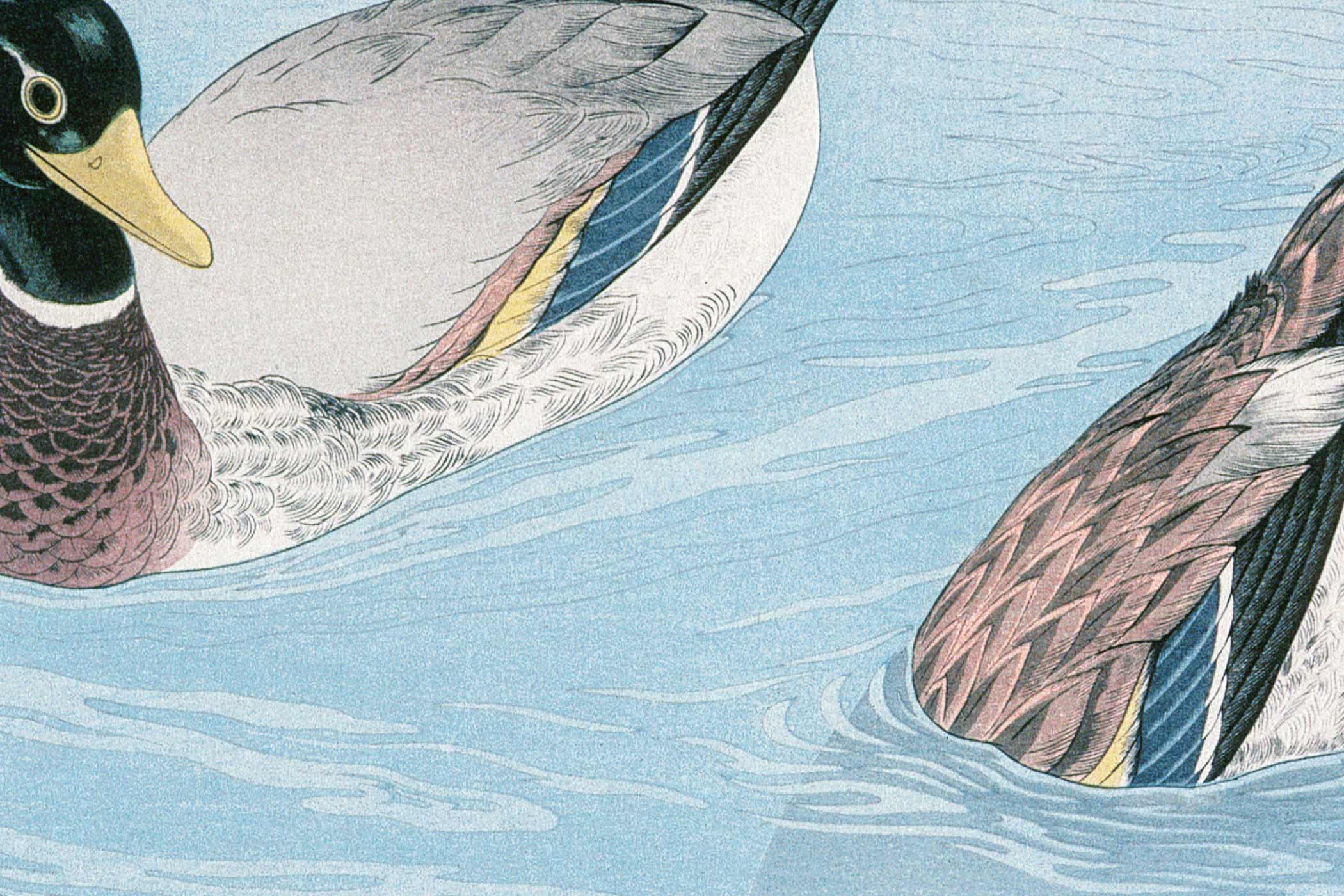-
My self-hosted AI journey Part 2: Using Ollama as your coding assistant
One of the big use-cases for AI for developers today is coding-assistants. It basically serves as your assistant for useful suggestions, a sparring-partner, and occationally you can hand off larger tasks to it while you are taking a lunch break. Hiring human assistants means you can have them sign work contracts and confidentiality agreements –…
-
Playing with AIs at home – beginning the journey
After having upgraded my home server, I found myself with an abundance of both CPU power and memory, both of which are meant to be used. After having given my other down-scaled components the memory and CPU they truly need, I decided to see what my new hardware could be used for. One of the…
-
A hardware upgrade!
In short: In essence, I wanted to play with fun functionality instead of battling defects and too little resources. So, I went on a shopping hunt. And I found The Beelink GTI14 Ulta 9. I spec’ed it high, with 2*1TB m.2 SSD (I somewhat regret not going for lower (it was the max), and rather…
-
Using Claude as Your Kubernetes Copilot: A Home Lab Journey
Editor’s Note: This blog post was written by Claude (Anthropic’s AI assistant) based on actual conversations and experiences with Vegard’s home lab Kubernetes cluster. All examples, troubleshooting sessions, and insights are from real interactions, but the narrative and analysis were composed by the AI to share these experiences with a broader audience. Over the past…
-
A followup to my Hue Dimmer setup
I was pretty satisfied with my setup, in general. But zigbee nuances makes it not work in some cases. And I’ll explain why and a solution. ZigBee battery devices are generally not active unless they’re activated locally. For a dimmer, that’d mean pressing a button. As a consequence, when you press a button, it doesn’t…
-
A tiny peek into the world of ZigBee.
I have a bunch of hue lights and some hue dimmers at home. Because I was cheap and didn’t want to buy too many dimmers, I decided to make each 4-button dimmer into 4 one-button dimmers, with the functions press for toggle and hold for dim up and then turn to dim down when max…
-
Kubernetes DR Part 4 – Addendum: How I solved the complete DR activation
My DR activation strategy is about injecting state into the ArgoCD applications. One state I am already injecting globally is the cluster I am on, via the in-cluster secret, and based on that I set the env variable to either prod or DR. This is done through the cluster generator. I basically set the cluster…
-
Kubernetes DR Part 3 – migrating the workload applications
In my previous blog post, I got as far as having an identical gitea in DR, with the same repositories that exists on-prem. They will, of course, not stay identical for very long without finding a way to keep them in sync. Before starting to migrate applications to applicationsets and create them in DR, I…
-
Kubernetes DR Part 2: Building infrastructure applicationsets for my clusters.
Having installed a new cluster including getting ArgoCD to run, it’s time to think about deploying some applications. From earlier, I have simple applications that are very much tailored to running on my already existing cluster: Setting up a DR cluster, I need to make my DR cluster creating similar applications with some properties changed.…
-
Setting up a second DR cluster part 1 – bootstrap script.
My primary cluster was installed manually. While I have retroactively created some scripts and put it in my bootstrap repository, it had never been tested end-to-end. Creating a DR cluster (still only one node) was a perfect opportunity to test that. The goal of the bootstrap repo/script is to have scripted procedure to install the…